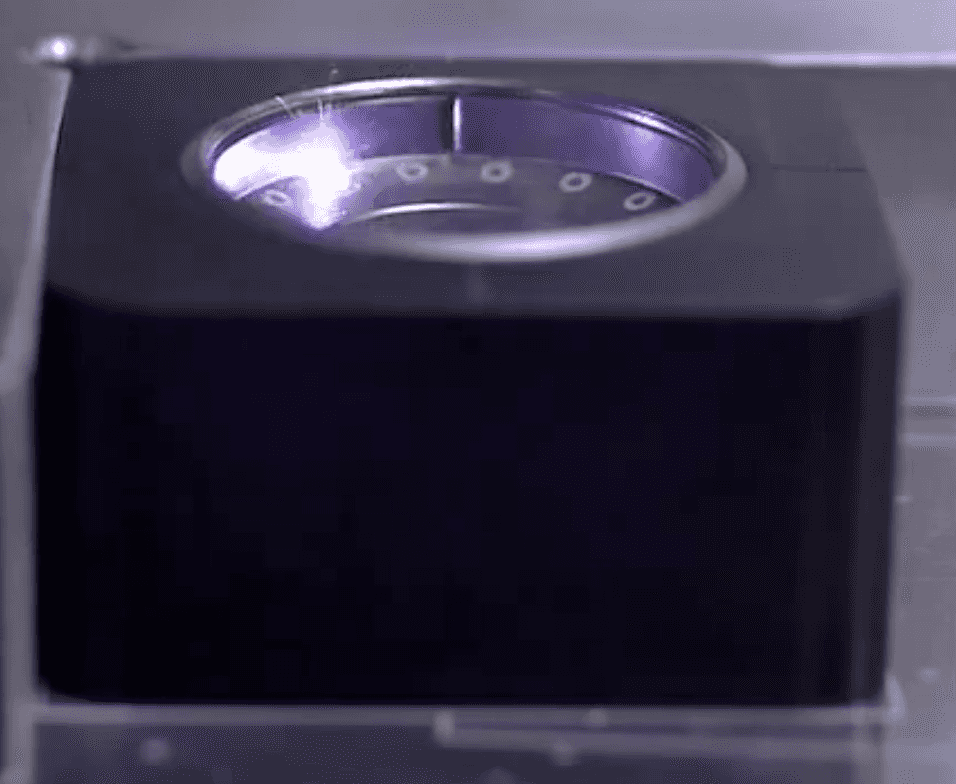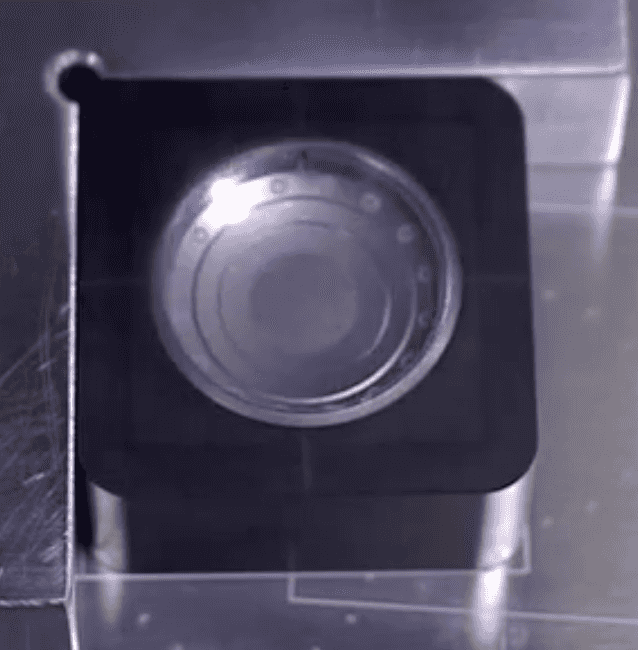Misfit's Mysterious Sync
Misfit Wearables has introduced a new fitness tracker called the Shine to compete against the ever-growing list of personal fitness trackers. It’s a crowded space that now contains the Nike Fuelband, Jawbone Up, and the FitBit One. The Shine is currently going through a round of crowd funding on Indiegogo. In the video from the campaign, Misfit shows off the Shine’s party piece—magic syncing.
But syncing is never magic. Magical, perhaps. Vu, Misfit’s CEO, elucidates the sync technology as follows.
“Because [the Shine] is made of solid metal, transmitting wirelessly is almost impossible. But to keep things simple we developed a new type of wireless sync technology. All you have to do is place the Shine on your smartphone.”
— Sonny Vu
That would suggest there’s no WiFi, no Bluetooth. An iPhone is shown being synced to so there is no NFC. The video suggests that the sync is established through the screen itself. My guess is that Misfit has established an interface that’s similar to Touchcode. The basics of Touchcode is that there is a pattern printed with an invisible ink. The ink is charged when it is held in a particular point, establishing a pattern that will interact with the grid array of touch sensors on a smartphone display.
It’s clearly possible to do limited data exchange with a static set of capacitive touches. This interface meets the criteria laid out by Vu. But how does the Shine generate capacitive touches on the screen? Here’s a wild guess.
In the Shine video above we get two glimpses of the Shine having some small holes cut into the outside edge. These shots are reproduced here. We can clearly see that recesses are being cut into the outer ring of the Shine. These could house a set of sensors and capacitive material that interact and sense the screen of the smartphone. The image from Misfit’s website shows a ring of lights around the edge of the Shine, suggesting that these holes continue through the Shine’s case. The sensors and capacitive points would be powered by the Shine’s battery, instead of a human touch like with TouchCode.
This would provide the Shine with a wireless interface over which to send structured data. These capactive points could be switched on and off to allow for transmission of binary data. If each sensor/point is used in parallel it could speed up a transfer which is otherwise relatively slow, as it can only send a single bit per touch. A balance of redundancy and parallelism could provide for a relatively robust interface. This new touch interface would also allow the smartphone app to know where the Shine is on the screen. In the video we see a Shine syncing with the dedicated iOS app. (The iOS app has not been updated to account for the larger screen of the iPhone 5, so we can see that the Shine app is letterboxed.)
The Shine syncing with its iOS app at the 0:54 mark.
From this screen we can deduce that the app has an idea where the Shine is placed on the screen as it draws a circle around the edge of the Shine as it transfers data. This would strongly suggest that the Shine does establish some capacitive connection to the screen. The circle is not quite perfect, so the app is only able to calculate the relative position of the Shine from the points of contact. With this circumstantial evidence it seems likely that the Shine uses a distributed array of capacitive material to transmit data to the smartphone without using a traditional wireless interface.
Mystery solved (until further notice).